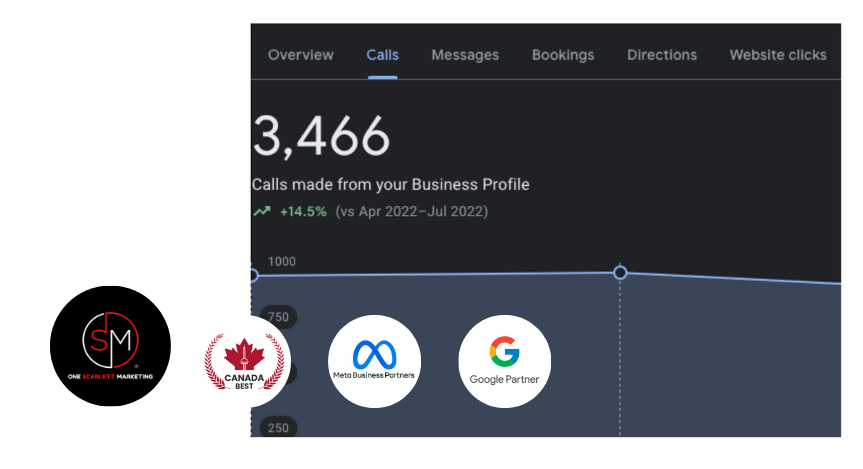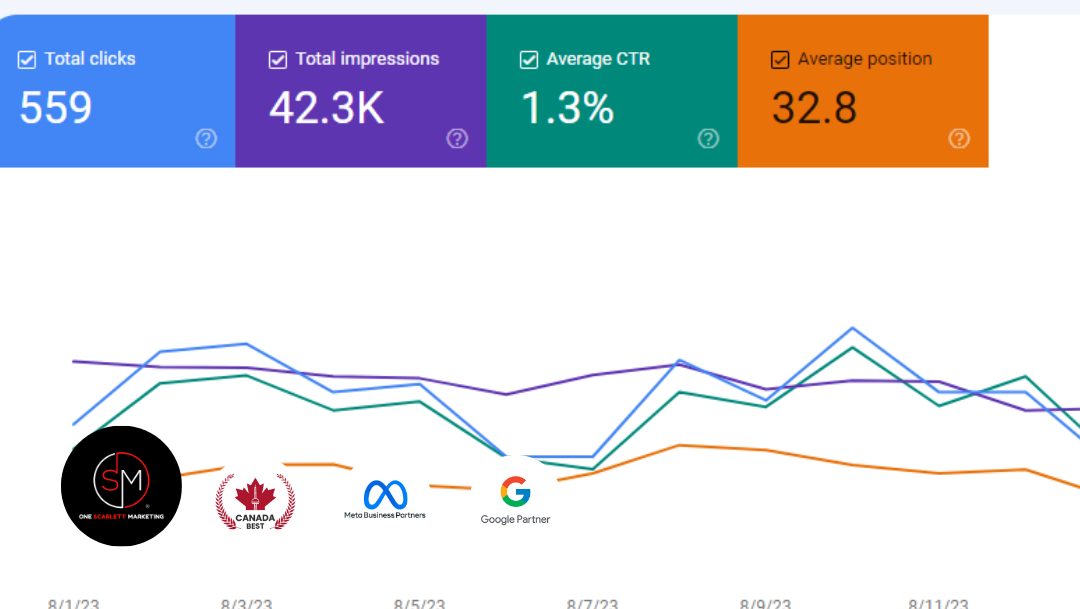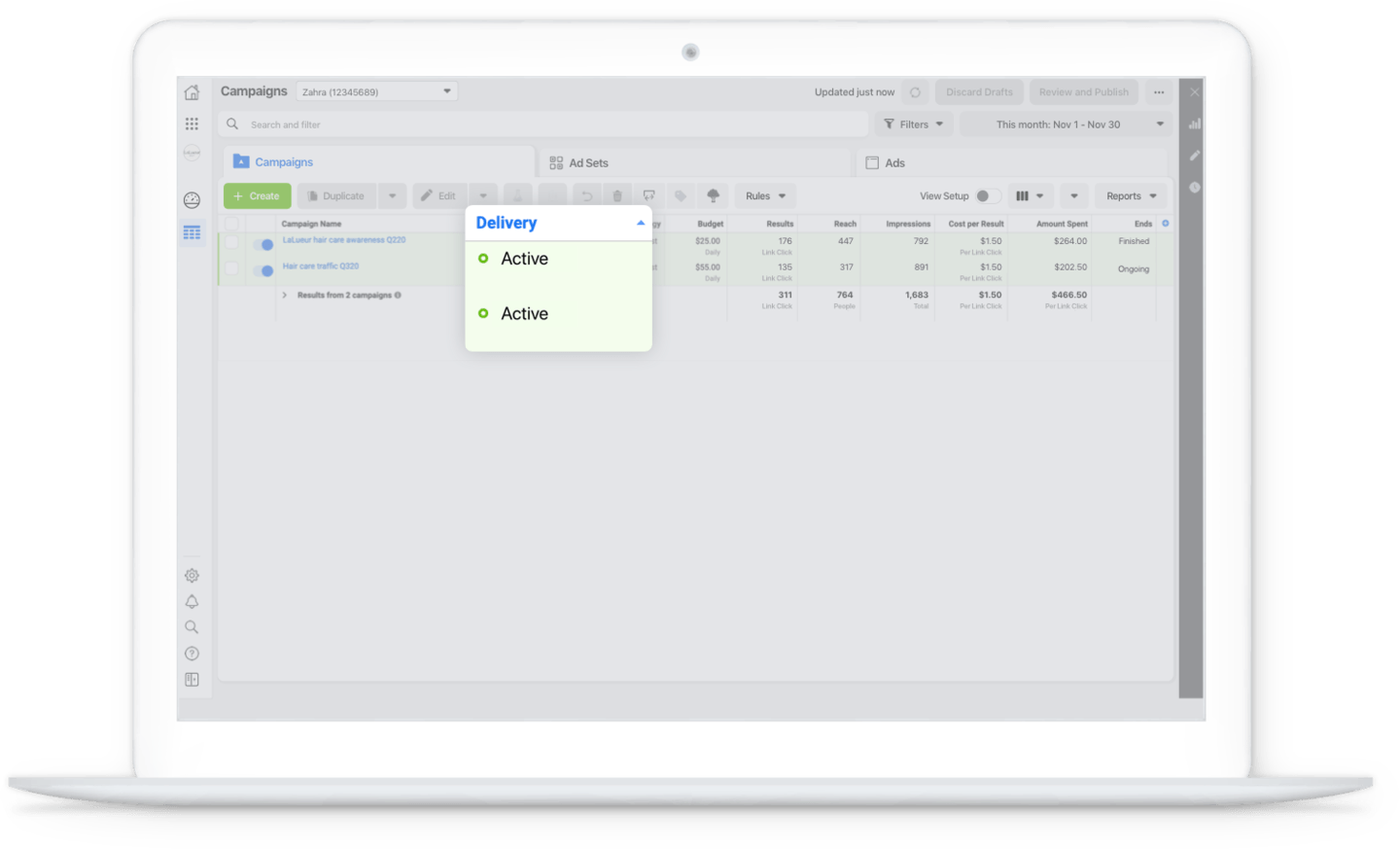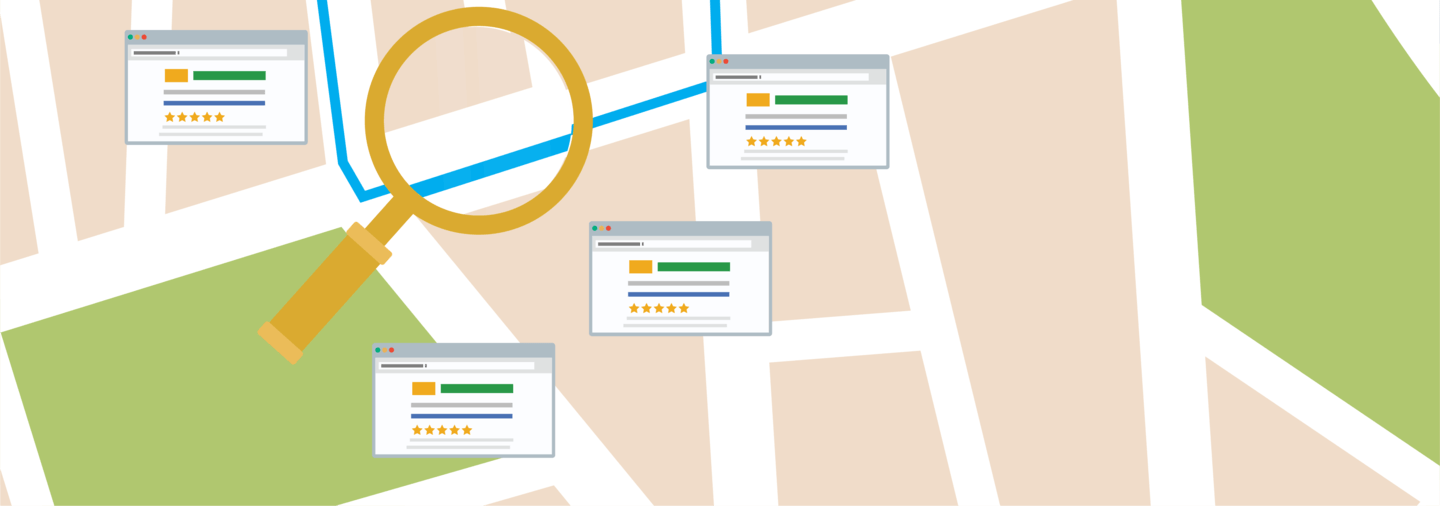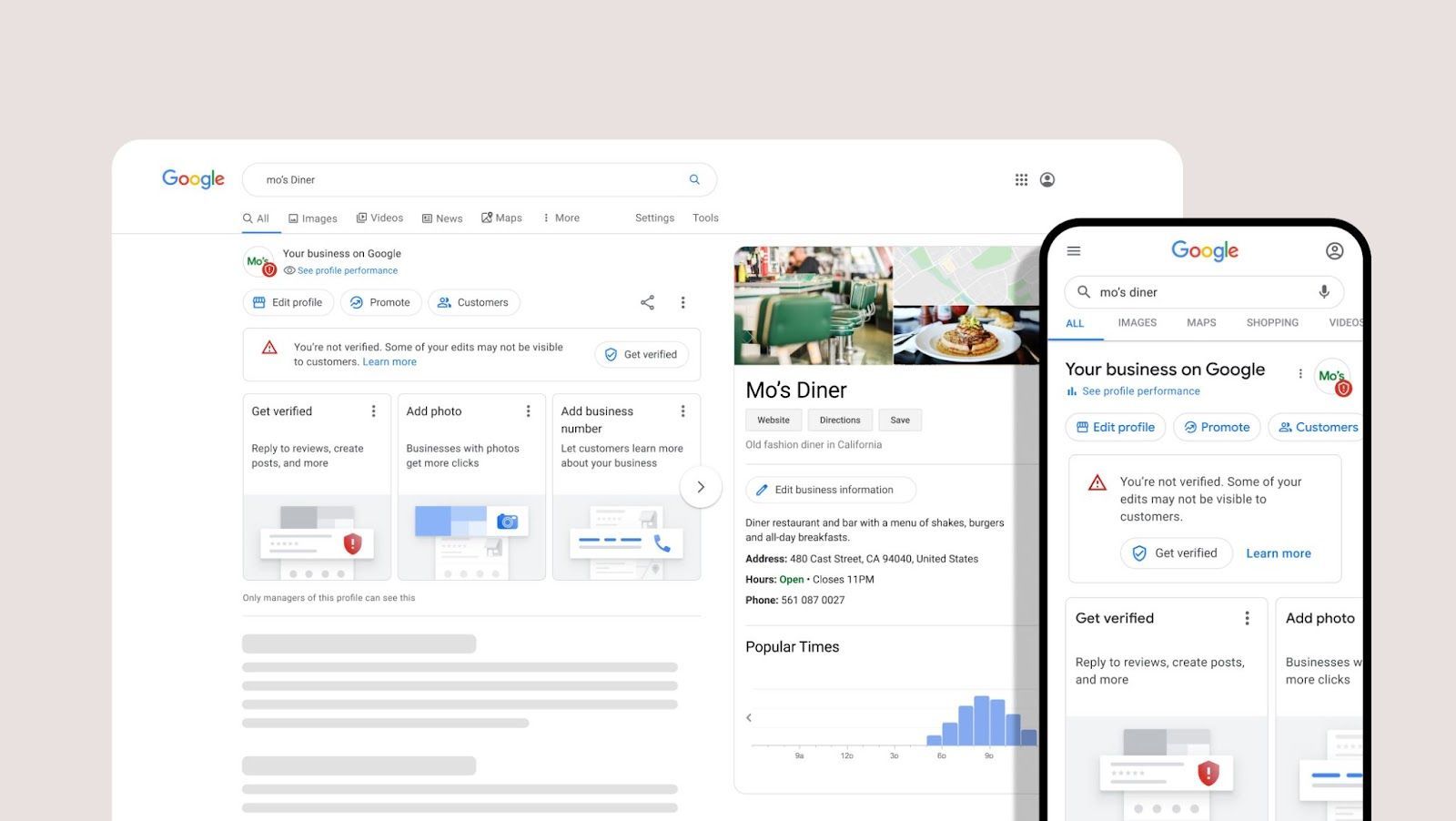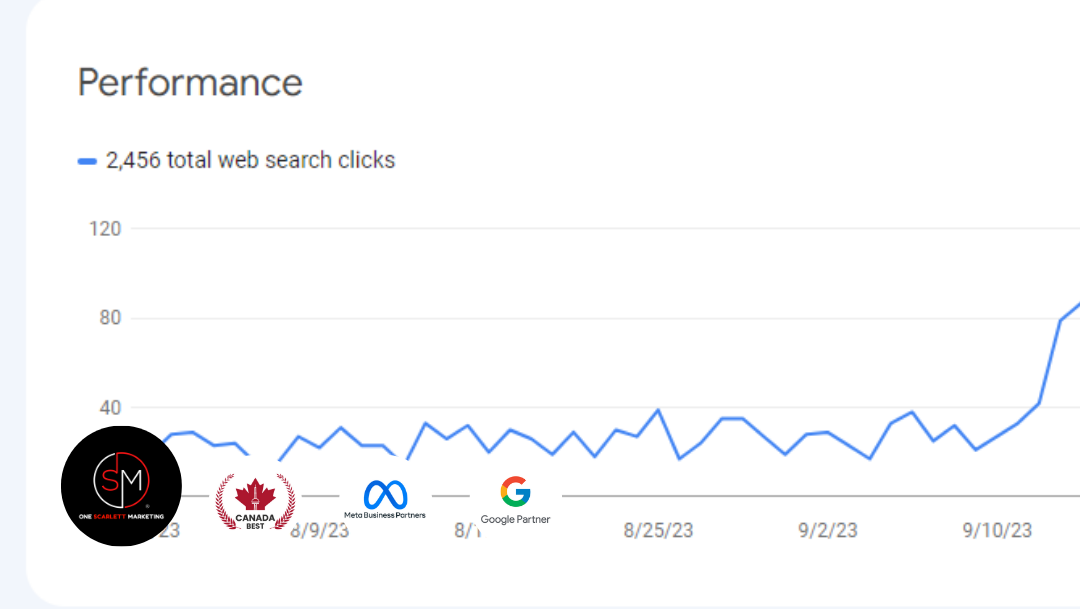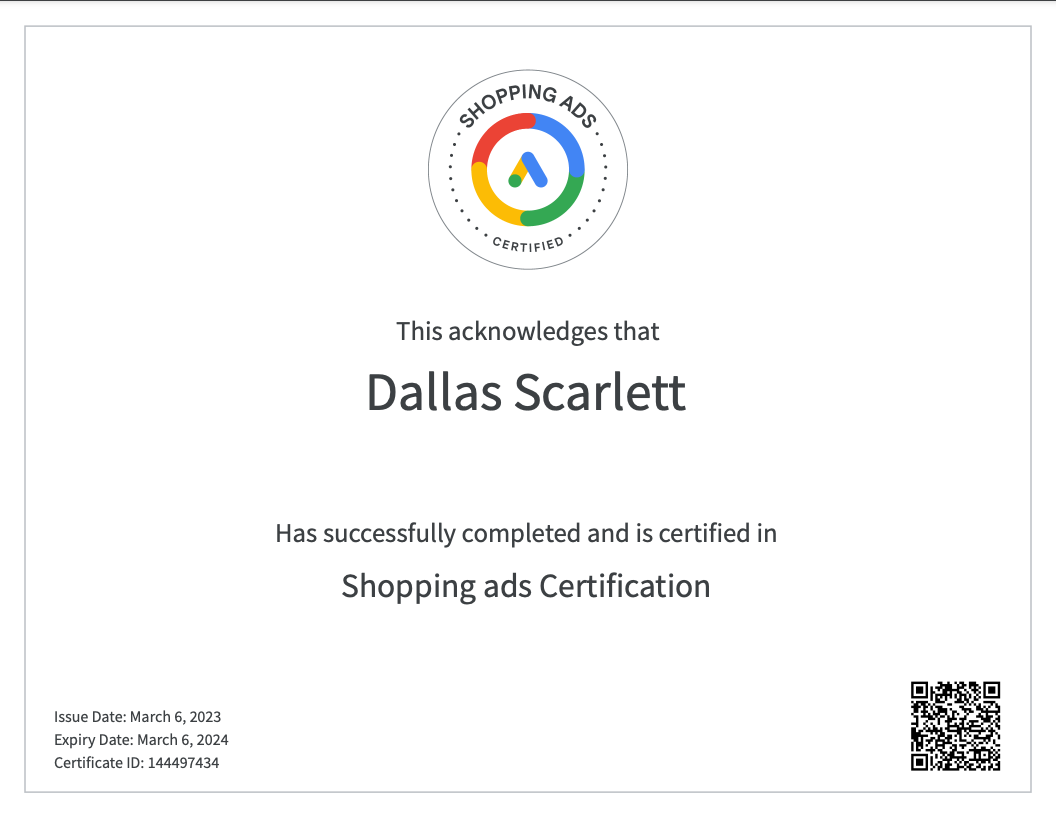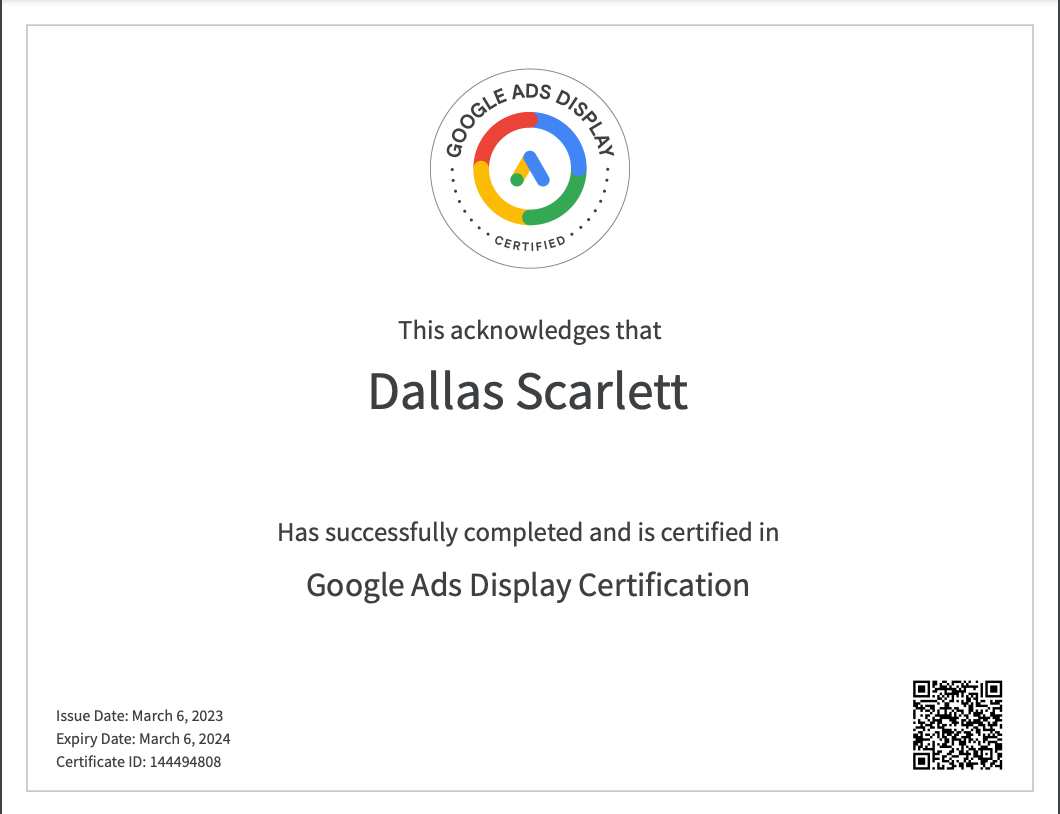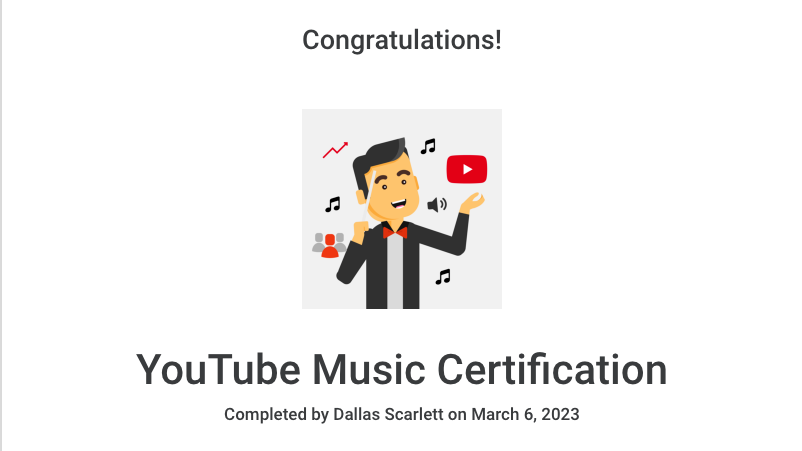Courtesy of Digital Marketing Expert Dallas Scarlett
If you learned from one of our expert articles, be sure to follow us on social media.
Search One Scarlett Marketing on Facebook, Google, Instagram and LinkedIn!
How To Add Someone To Business Suite
7 Easy steps to add someone to your META Business Suite
Welcome to One Scarlett Digital Marketing!
To manage your business portfolio effectively, ensure that you have full management level control over it.
When assigning access to Pages, remember to add the person to your business portfolio.
Here's how to assign access to a Page:
Business Manager:
- Navigate to Business settings.
- Choose People from the Users tab.
- Select the person you want to grant access to.
- Click Add assets.
- Select Pages as the asset type and choose the Pages to assign.
- Specify the type of access: partial access or full control. If assigning partial access, specify the tasks they will work on.
- Save changes.
Meta Business Suite:
- Go to Settings.
- Select People from the Users tab.
- Choose the person you want to give access to.
- Click Assign assets.
- Select Pages as the asset type and choose the Pages to assign.
- Specify the type of access: partial access or full control. If assigning partial access, specify the tasks they will work on.
- Click Save.
Levels of Business Suite Access:
User Roles and Permissions
- Admin: Users with this role have complete access rights, allowing them to manage all aspects of the application, such as adding new users, modifying settings, and viewing/editing all content in the system.
- Supervisor: This role is responsible for managing content created by other users but may not have full administrative privileges like creating new accounts or changing global settings.
- User: This role can create content and view their own content but cannot view or modify content created by others.
User Role Permission Model
- User: A person who interacts with the system, usually possessing a unique identifier and authentication credentials.
- Role: A set of predefined permissions related to specific tasks or responsibilities, grouping users according to their job functions.
- Permission: The authorization to perform specific actions within the system, such as viewing data, modifying records, or executing commands.
Granting Access in Digital Marketing
- Partnership Access: To give a partner access to assets in your business manager, you can follow specific steps, such as selecting the type of asset, choosing the assets to add your partner to, and assigning a role for your partner.
- Collaboration with Professionals: Granting access to digital marketing tools can strengthen marketing efforts and facilitate effective collaboration on marketing campaigns with trusted marketing professionals.
Adding Users and Providing Access
- Google Business Account: To grant access to owners and managers to your Google Business account, you can follow simple steps, such as navigating to your Business Profile, adding a name or email address, and choosing Owner or Manager under "Access."
These examples illustrate the importance of user roles, permissions, and access management in digital marketing, ensuring efficient collaboration and personalized user experiences.
Hierarchy of Permissions:
In digital marketing and business management platforms, user role hierarchy refers to the structured levels of access and authority assigned to individuals or teams within the system. The hierarchy defines the scope of control, permissions, and responsibilities based on the user's role, ensuring streamlined operations and efficient collaboration. Here's a breakdown of the typical user role hierarchy:
- Admin or Administrator:
- The highest level of authority in the user role hierarchy.
- Admin users have complete access rights, allowing them to manage all aspects of the platform, including adding new users, modifying settings, and viewing/editing all content within the system.
- They can often create, modify, or delete user accounts, manage permissions, and configure system-wide settings.
- Supervisor or Managerial Roles:
- Users with supervisory or managerial roles have intermediate authority and responsibilities.
- They may be responsible for overseeing specific teams, managing content created by other users, and analyzing performance data without full administrative privileges.
- Depending on the platform, their access may include overseeing campaigns, reviewing analytics, and managing specific aspects of the platform.
- User or Contributor:
- Users with this role typically have limited administrative privileges.
- They can create content, manage specific campaigns, and view their own content, but they may not have access to modify or view content created by others.
- Their permissions are often tailored to their specific responsibilities within the platform, such as creating and managing content, engaging with audiences, or analyzing campaign performance.
The user role hierarchy ensures that access and permissions are aligned with individual responsibilities, promoting efficient collaboration, streamlined workflows, and data security within the digital marketing platform. This structured approach empowers teams to work effectively within their designated roles while maintaining the integrity and security of the system.
I hope these examples provide valuable insights into user roles, permissions, and access management in digital marketing! If you need further details or have specific questions, feel free to ask.
At One Scarlett Digital Marketing, we prioritize seamless access management for efficient collaboration and growth.
Digital Marketing Expert Dallas Scarlett
Meet Dallas Scarlett, a dynamic Founder and CEO of One Scarlett Marketing Inc.
With a passion for innovation and a knack for leadership, Dallas has been transforming the digital marketing landscape professionally in Edmonton, Alberta, for over seven years.
His expertise spans SEO Copywriting, Search Ads 360, and Digital Marketing, backed by prestigious certifications from Google.
Dallas's unique blend of technical skills and emotional intelligence sets him apart, making him the go-to expert for tailored, data-driven marketing campaigns.
Dallas has partnered with prestigious organizations like:
Discover how Dallas can inspire your team and elevate your business to new heights. Connect with him today!