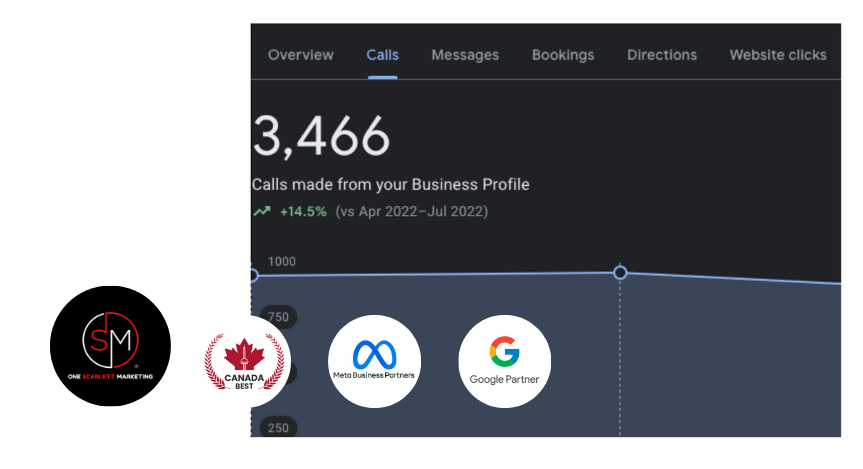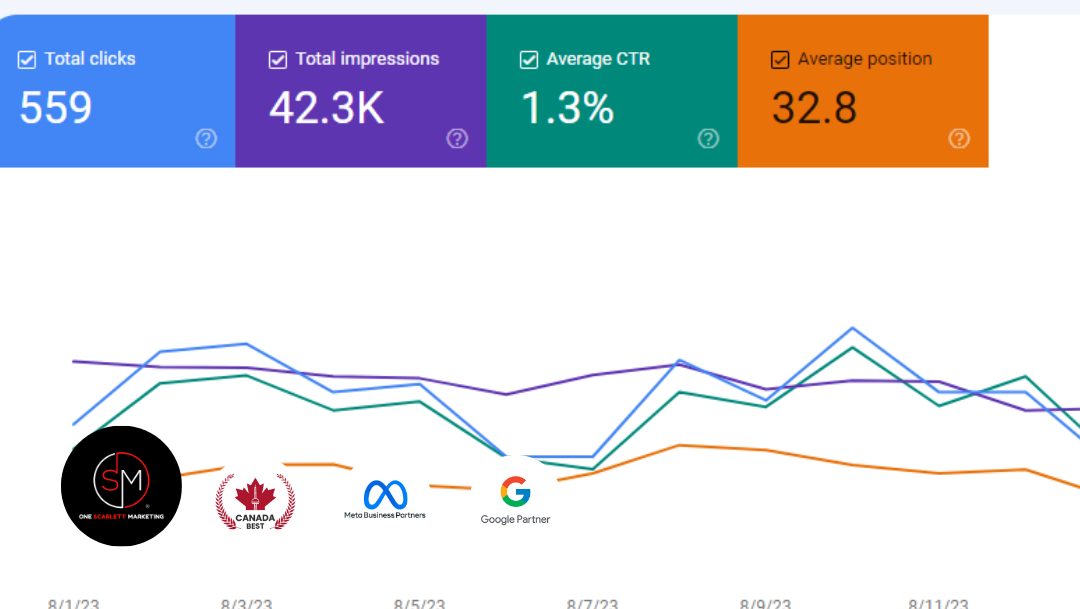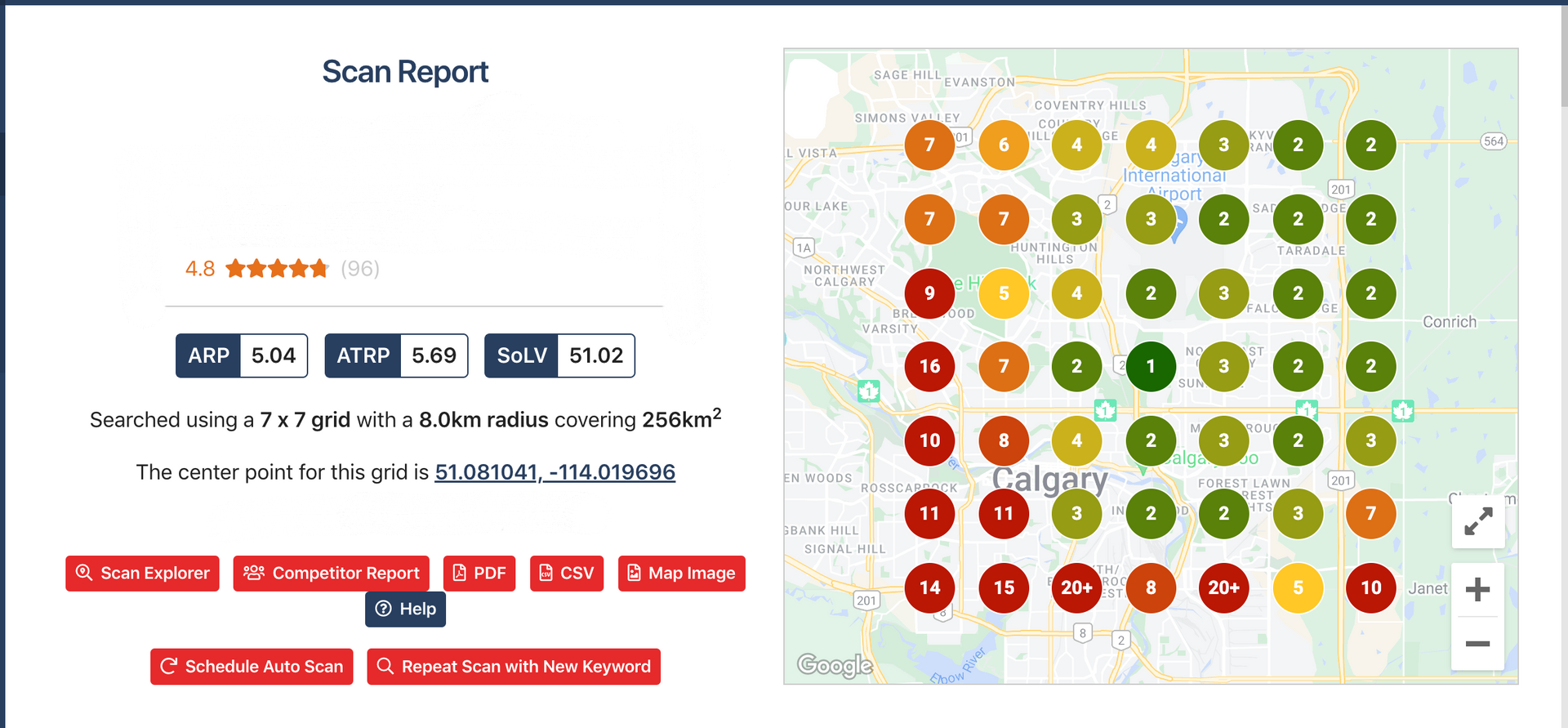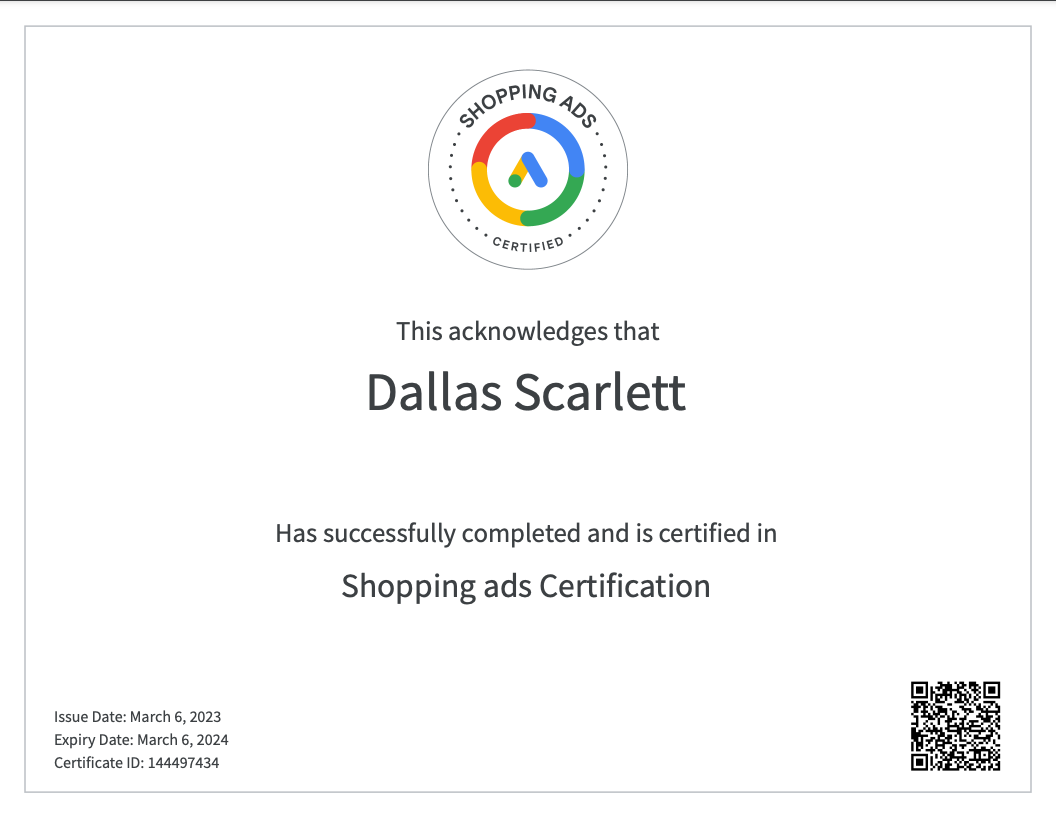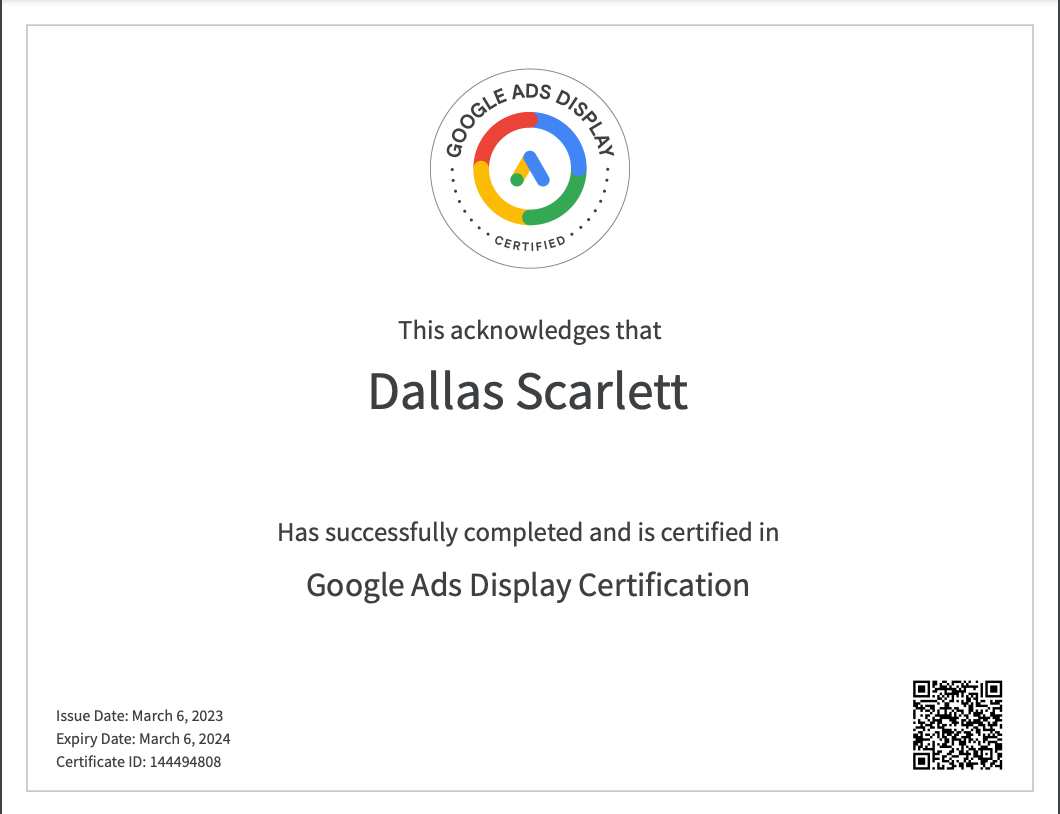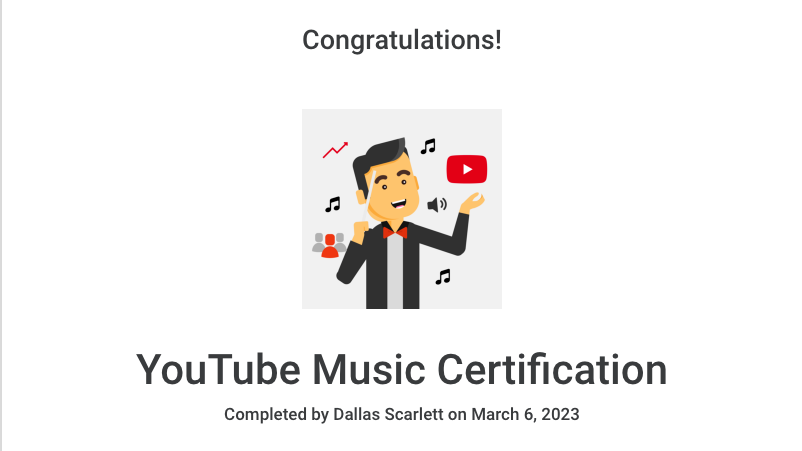Spruce Grove Google Business Profile Management Services by
One Scarlett Digital Marketing
Getting your business information to shine on Google Search Results Page and Google Maps is easier than you think. Formally known as Google My Business (GMB)
The best strategies for increasing your Google Business Profile rank and the best Google Business Profile management services are offered by One Scarlett Digital Marketing. We have in-depth knowledge of Google’s algorithms with the latest updates and changes to the search engine results page.
One Scarlett uses a range of integrated marketing strategies, such as optimizing the content of your profile with relevant information and key terms from strategic research, working on link building campaigns designed to boost your profile and growing your online presence on social media networks.
We also monitor the performance of your Google Business Profile to track progress, tweak and adjust to maximize results. With our highly dedicated team of Google-certified professionals, they can help you achieve a higher rank on Google, which allows you to appear more prominently in searches.
Continue scrolling or select one of our smart links to advance down the page.
Increase Google Business Profile Visibility
You can use Google Business Profile to post pictures, contact information and more. These tools showcase your business online and increase traffic, engagement and conversions.
Customers can use your GBP to get directions, call, text, place orders, read & leave reviews or visit your website. This is a HIGH traffic local SEO channel.
Enhances Your Existing Google Ads Campaign
Google Business Profile lets you connect with your customers even with multiple locations! This means you are more responsive to your Google Ad campaigns leading to more conversions.
Additionally, your 5-star reviews can be used to enhance your Google Ads with Google Adwords. This integrates the channels for further optimizations.
Engage Customers With Google Business Profile
If you love your reputation you will need Google Business Profile. Receiving 5-star reviews is like winning the lottery. You are shown as a true professional and your customers feels heard.
Customers can call your business through GBP to verify your business leading to more conversions.
Some Customers do not want to call you so they will message you through your Google Business Profile.
Advanced Google Business Profile Reporting
With Google Business Profile Insights you can review how your customers interact with your business. These provide valuable feedback that we interpret into a viable strategy. Uncover how many users clicked your profile, called you and much more.
One Scarlett Digital Marketing reviews these analytics monthly and generates an easy to understand report. You will see how your Google Business Profile performance improves month over month, year over year and everything in between.
Learn More about Google Business Profile Services
Interested in our services? We’re here to help!
We want to know your needs exactly so that we can provide the perfect solution. Let us know what you want and we’ll do everything to help accelerate your business growth.