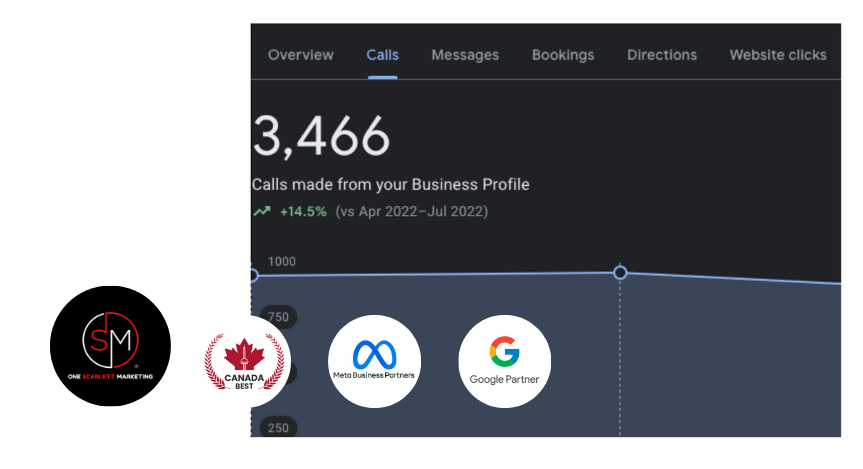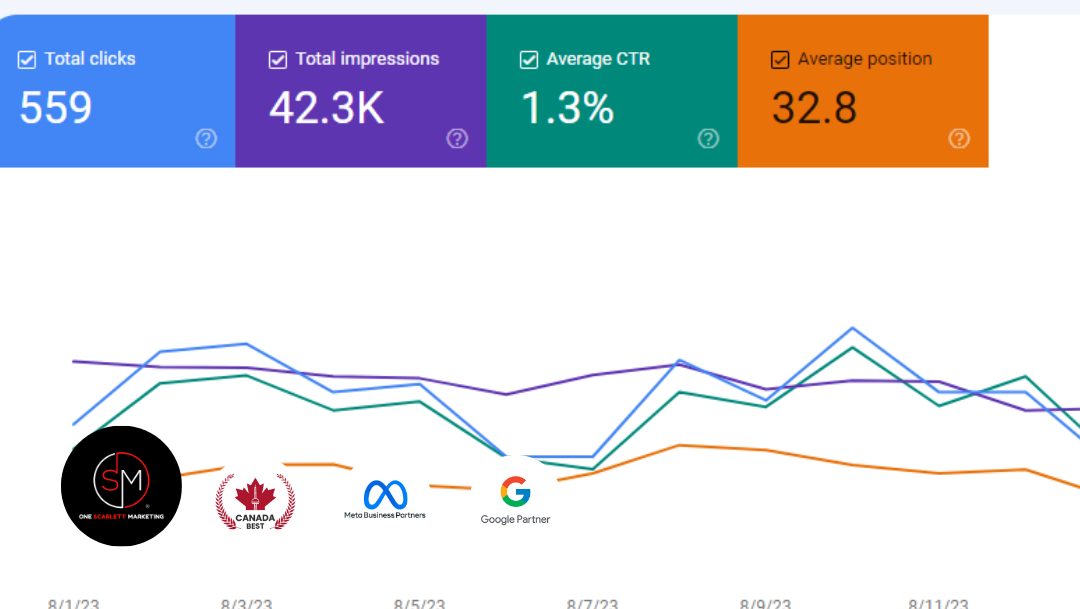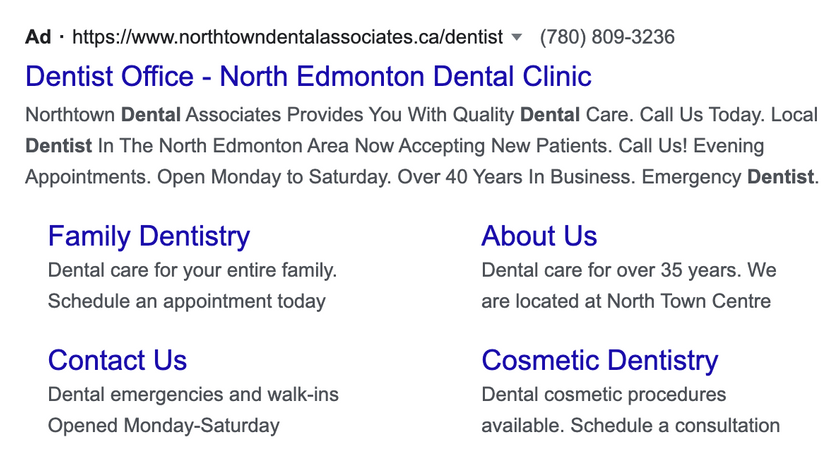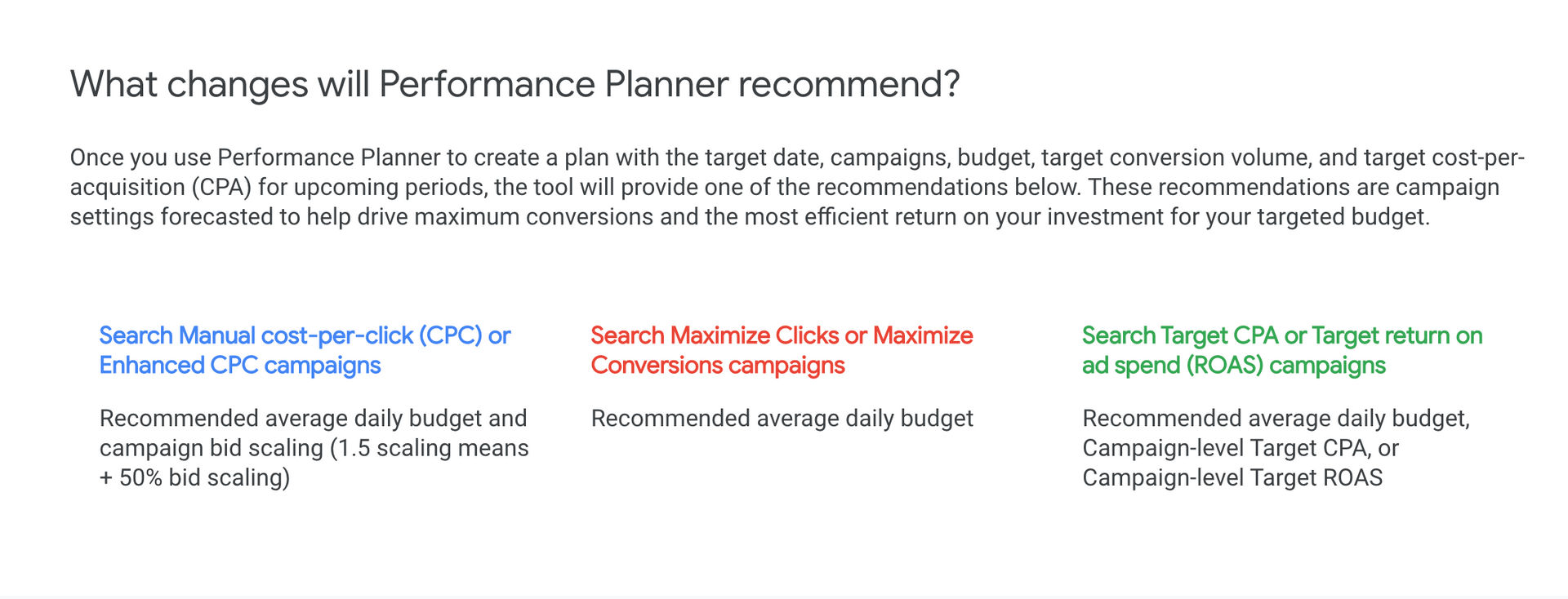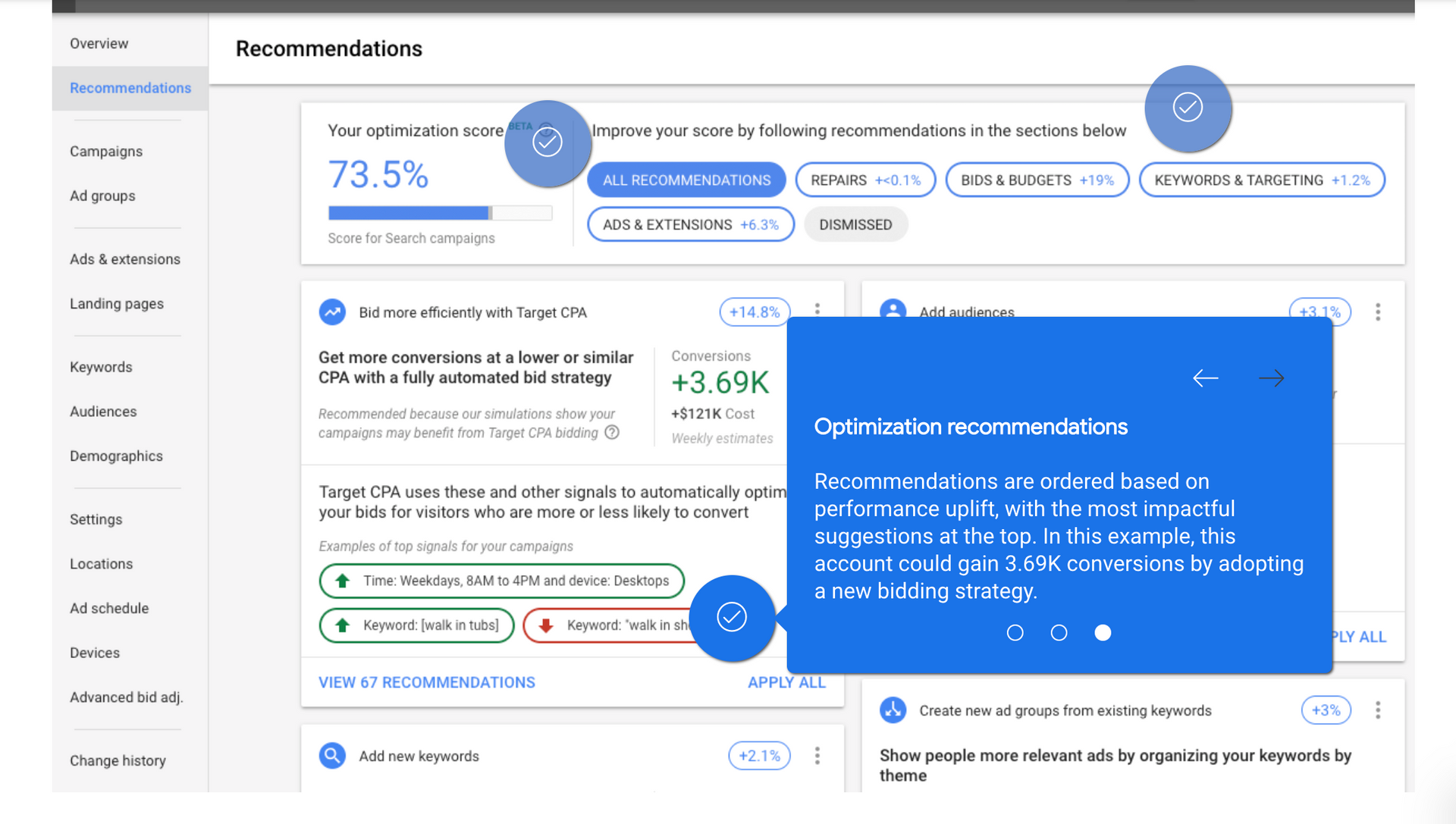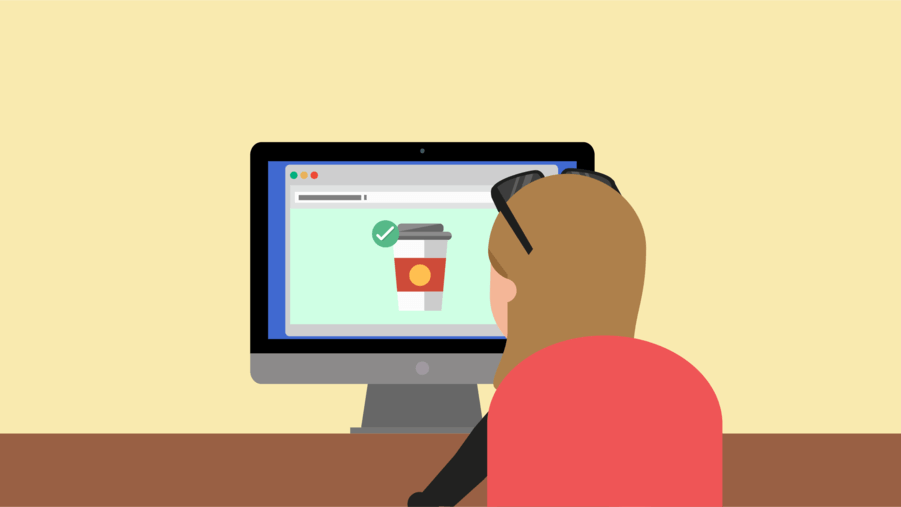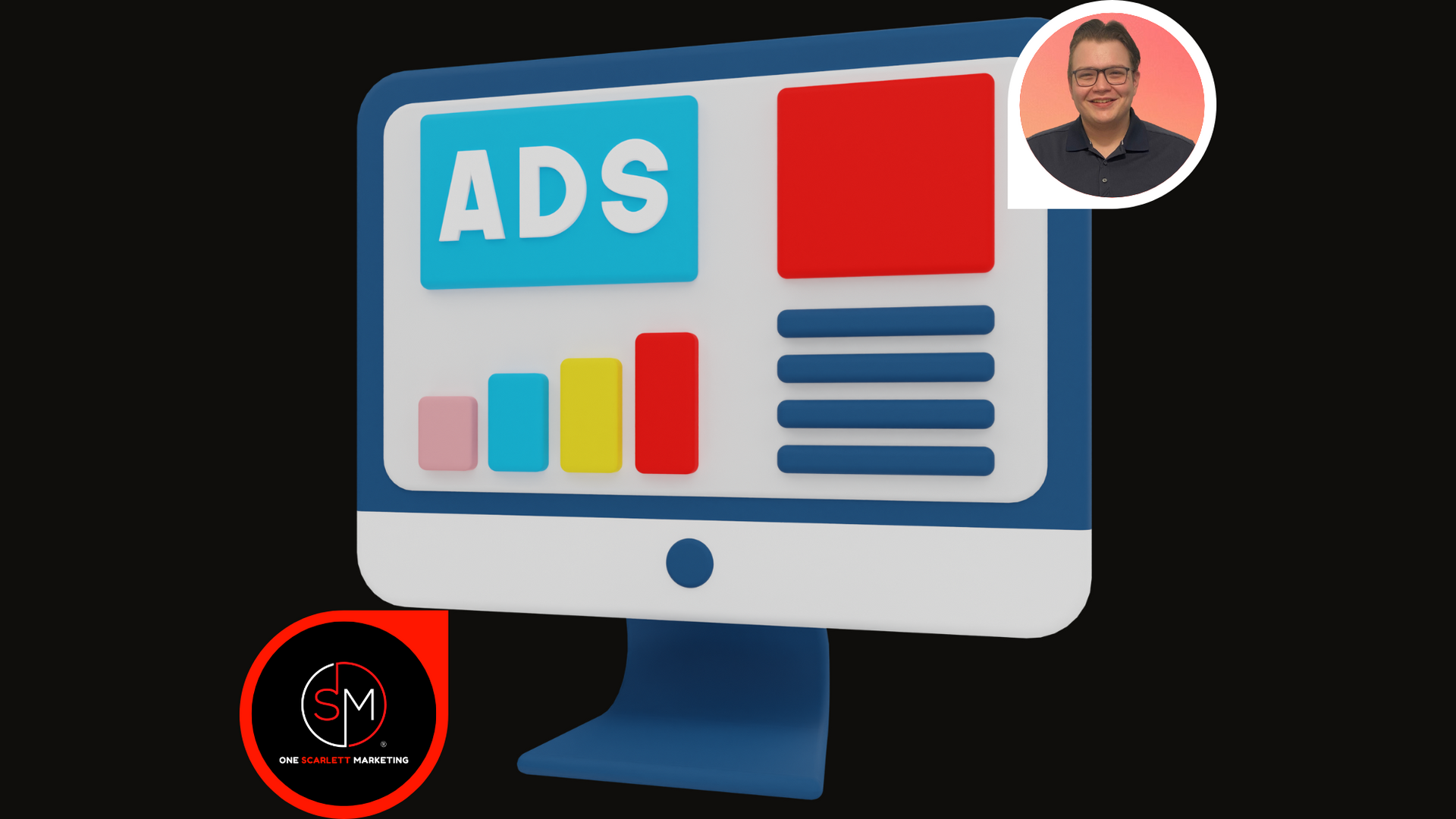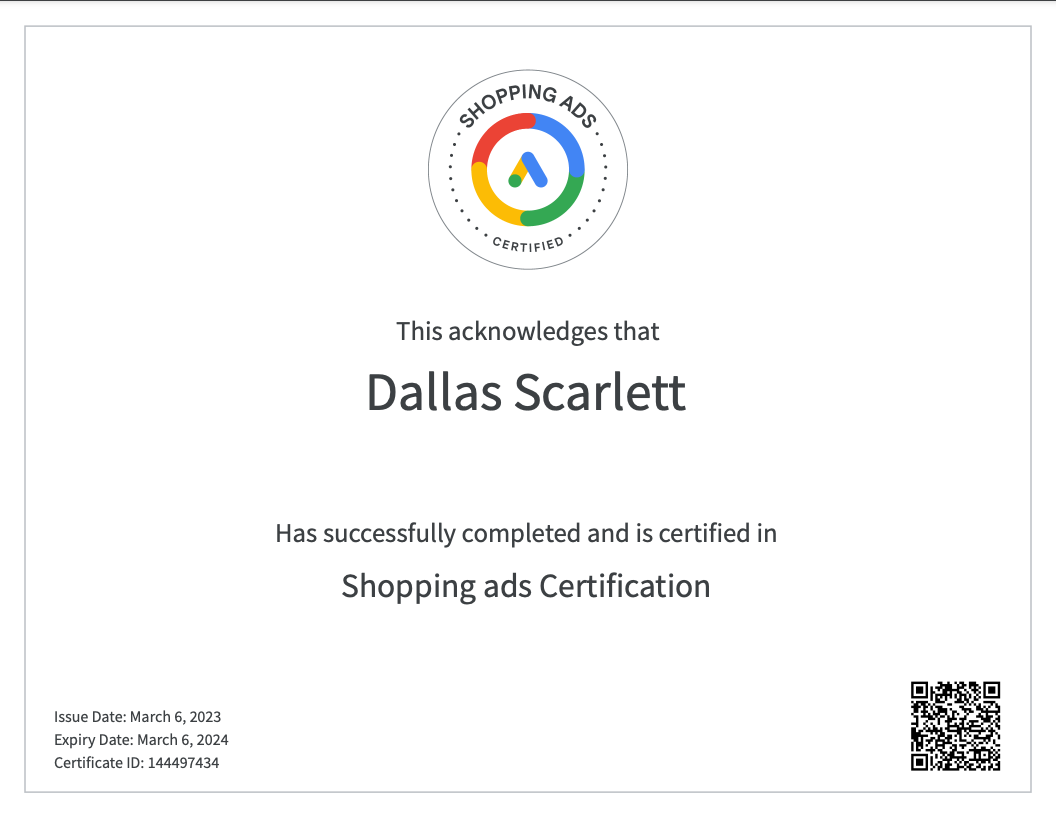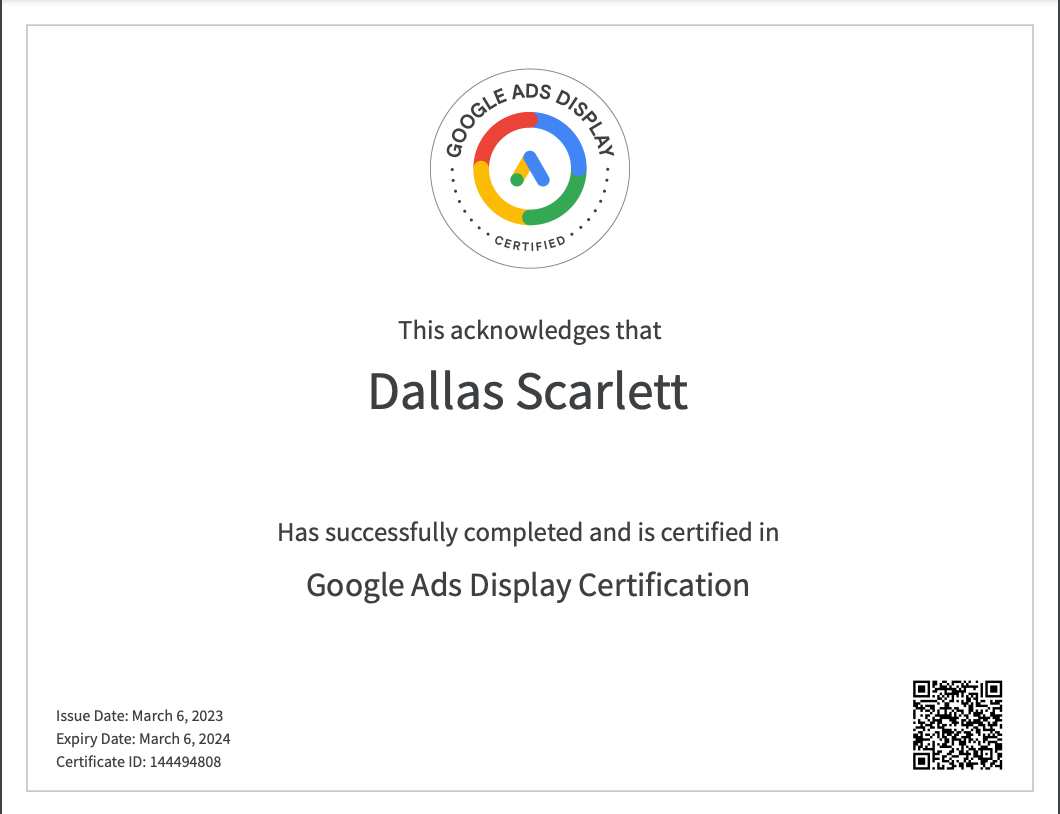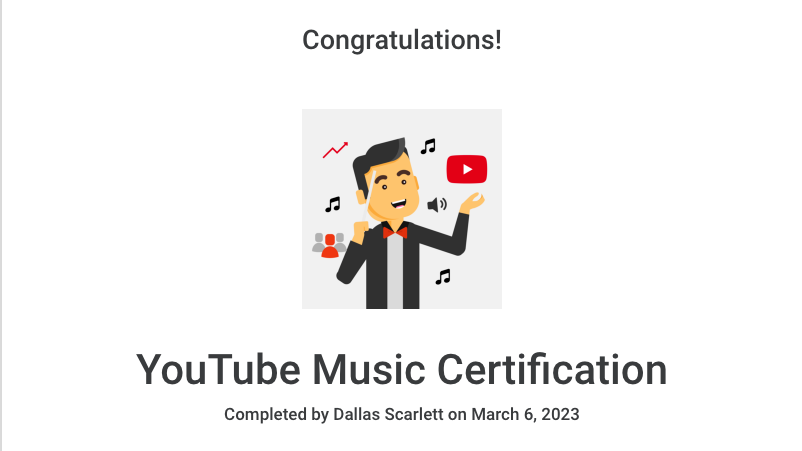Trusted Google Ads Management Canada, Google AdWords Expert
Search Engine Marketing, Facebook Ads and Google Ads management services can help you increase your search engine rankings in a fascinating number of ways.
One Scarlett Digital Marketing has the best Google Ads strategies because they have the expertise and experience to optimize and utilize Google Ads to its full potential.
We know the best keywords to use through advanced keyword planning, engaging ad copy that attracts users, and the most accurate targeting methods. This initial research phase allows One Scarlett to understand how to drive customers to your campaigns, which results in higher quality traffic and higher conversion rates.
The One Scarlett Digital Marketing team records and reports the results of your campaigns and constantly enhances our strategies to ensure that they we achieving the best possible results for you. Our clients.
Google Ads Integrated Marketing Strategies and Paid Advertising Management
The most obvious reason a business needs Google ads is to earn money. Google ads allow businesses to generate money from online advertising, which can be used to pay for website hosting, marketing, and other costs associated with running a business. Let us show you how One Scarlett Digital Marketing integrates your campaign, tracks its success & continually enhances the performance.
How do I improve my Google Ads Campaign Performance?
The first step in this process is to create a list of topics and relevant terms that people may use when searching for a particular product or service. This list can include industry terms, product names, and broad categories that accurately describe the market.
Once this list is compiled, the next step is to research and identify the terms that relate to each topic. This can be accomplished by using various search engines and keyword research tools.
How do I maximize my ROAS?
Once the relevant keywords have been identified, they need to be categorized into relevant ad groups. This helps with not only sorting the keywords into manageable ad groups but also provides an easy way to monitor ads.
We look for target audience trends to ensure the campaigns are being seen by the desired demographic.
Are your campaigns optimized?
Another benefit of categorizing keywords is that Google Ads allows for more control over ads by creating separate campaigns for various ad groups.
This allows the marketers to focus their resources on each specific topic and fine-tune their campaign targeting. With daily optimization recommendations and algorithm changes, you will need a dedicated account manager for optimal performance.
How do I guarantee an effective Google Ads Campaign?
When it comes to advertising online, research and identification of the relevant keywords in a given market is a critical step in any effective marketing campaign.
Understanding the keywords and how to categorize them into relevant ad groups can provide marketers with the ability to better control and monitor the campaigns in order to reach the desired target audience.
Google Ads Display Campaign Management
Creating a Google Display Ads campaign is a relatively simple process that requires few steps. First, create a campaign on the Ads platform. Next, select the products or services you want to advertise. Finally, create ad groups and configure your campaign. Let's take a look at each step in more detail.
1. Create a new campaign on the Google Ads Platform
The first step is to create a campaign on the Ads platform. On the left side of the Ads platform header, click Campaigns. Then, click the + button to create a new campaign.
Name your campaign, choose the products or services you want to advertise, and click Create Campaign.
2. Optimize the products or services we want to advertise
The next step is to select the products or services you want to advertise. In your campaign, click the Products or Services tab, and then select the items you want to advertise.
You can select individual products or services, or select a category. For example, if you want to advertise a software product, you could select Software.
You can also select a destination market. For example, if you want to advertise a software product to business customers, you could select Businesses.
4. Configure your Google Display campaign and implement strategy
Finally, you need to configure your campaign. This includes setting your budget, targeting your ads, and setting your delivery strategy.
You can also configure your ads by region, age group, and Interest Category.
When you're finished configuring your campaign, click Save and exits the campaign page.
You now have a campaign configured and ready to launch!.